As any organisation grows, the need for various information, communication technology capabilities increases.
You want to manage your customers, your suppliers, employees, works schedules and productivity, accounting, financial reporting, core business work processes, corporate documentation, marketing and service quality among many other things.
This can be a lot of work. To achieve various efficiencies, organisations quite commonly find themselves working across up to ten ICT silo systems, the combined effect of which ultimately negates the efficiency that each system was originally supposed to bring to the operation.
The cost of maintaining such systems, and the structure they work within further erodes the organization's resources and makes it difficult for the organisation to focus on its mission.
Yet, because this is how many organisations have managed for many years, sometimes it can be difficult to see the problem, or to appreciate the need for change.

Please contact us to discuss specific requirements
Schedule an initial, no obligation, online meeting
See our work in Microsoft Cloud computing too here
We provide clients strategic, technical and operational assistance with the implementation of Odoo ERP.
Effective deployment of any ERP is a complex process that requires dedicated attention to detail. This is why up to 75% of ERP implementations fail to meet their objectives.
Odoo is an fairly straightforward ERP to implement. Notwithstanding, ERP implementation is a business process; it is NOT an IT project. Our many years of advisory experience in a wide rage of industries give us a unique advantage when it comes to implementing Odoo.
You will be surprised at what we are able to achieve for your business using Odoo.

Please contact us to discuss specific requirements
Schedule an initial, no obligation, online meeting
See our work in Microsoft Cloud computing too here
Our approach to implementation business support systems projects goes through six stages divided into TWO phases as detailed below. This is a much summarised implementation flow that does not include several supporting activities within each stage otherwise detailed in the complete project management plan for each deployment.
Phase 1
Stage 1: Business process review
This is the first and most critical phase. It entails the comprehensive review and documentation of your organisation's manual and electronic business process, "as is", its respective objectives at each stage, and the extent to which the current set up is meeting the business' core performance objectives.
This is followed by detailed documentation of the business' aspirational business process design and its desired outputs, which is what all subsequent stages set to achieve.
This stage is a non-technical, consultative, stage in which it is necessary that as many of the orgsnisation's members as possible participate.
Phase 2
Stage 2: ROI Analysis
To effectively rationalise the project, detailed analysis of time, direct cost, lost opportunity, material expense , leakage and other losses is obtained and computed as accurately as possible.
This provides a baseline from which the business will be implementing Odoo, and specifically isolates areas of priority, and other aspects of the business that the ERP will need to address.
This baseline also provides the basis for an objectively determined return on investment (ROI) that the business will need to demonstrate over an agreed period f time.
Stage 3: First deployment
In this third phase, we set up the proprietary instance of Odoo ERP. This specifically includes obtaining the start-up user licenses; set up of billing preferences; installation of start-up Odoo apps; set up of user users and user groups, user sign-in and security properties; set up and integration of email, text, voice and other communication preferences; set up of filing and document storage preferences and overall corporate customisation of the ERP installation.
All this is guided by the aspirational business process design and its desired outputs as obtained in Stage 1.
Stage 4: Migration
Stage 3 also comes with user training on the system and the gradual transfer or work activity to the Odoo.
This "Migration" stage dedicatedly focuses on migration of data documents and other business information to the new system, within the system's enforced policies.
This stage also comes with the digitisation of manual processes, consolidation of processes and the dropping of processes whose objectives are otherwise achieved within the ERP deployment.
Stage 5: Go live
This is a milestone stage and marks and end to use of the organisation's former (manual and electronic) processes and commissions Odoo as the business' core business support system.
It is seldom ever the case that every aspect of the enterprise will have been migrated by the time the system is commissioned to "Go Live". All priority areas will, nonetheless, have been migrated. Other areas may have been migrated to varying degrees, and others still under testing to see the extent to which the business' requirements are met by what will have been deployed so far.
Stage 6: Second deployment
Three months into "Go Live" a second deployment phase is entered, in which a review of how well the ERP is serving the business is done. New needs are also evaluated at this stage as they might have emerged from the increasing familiarity with Odoo and its capabilities. Additional apps are installed, and further customisation of apps is also done at this stage, if found necessary.
It is this stage that yields to the maintenance and support contract, within which deployment beyond the initial scope and further customisation of the existing deployment is most ideally done.
Please contact us to discuss specific requirements
Schedule an initial, no obligation, online meeting
See our work in Microsoft Cloud computing too here
Results obtained from implementation of Odoo largely depend on each deployment's objectives. Some of the most common, low hanging fruit results nonetheless include the following:
Elimination of expensive local network hardware
Immediate reduction in operating cost
Increased process speed
Increased reliability in the timely access to the business' information and operational resources, which leads to reduced decision-making time
Deeper insight into the organisation's operations, which is critical in cost optimisation
Increased work output and individual employee productivity
Decrease in human intervention-related process errors
Increased visualisation of growth and improvement opportunities
Low maintenance and relatively less technical management and support requirements
Ultimate business portability
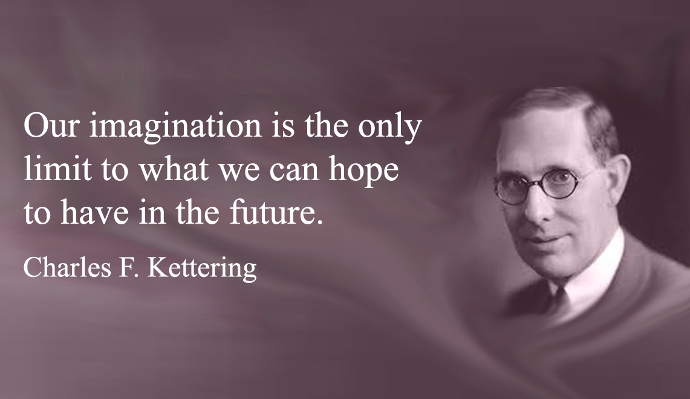
Please contact us to discuss specific requirements
Schedule an initial, no obligation, online meeting
See our work in Microsoft Cloud computing too here

License costs
The Odoo standard cloud hosting license cost is about USD 20 per user per month. This makes Odoo relatively cheaper than most other ERP software such as Microsoft Dynamics, SAP, Oracle, Sage and Syspro.
This cost excludes any costs accruing to paid Odoo developer applications that a business may want to use. The standard Odoo license nonetheless gives the user access to over 17,000 free apps, depending on how the ERP will be set up, and the need for paid apps is therefore unlikely.
Odoo also provides for unlimited non-paying (external) users that may use the system for specific purposes.

Cost of hosting
Odoo offers three options for hosting: standard cloud hosting SaaS, on-premise hosting SaaS and the Odoo.sh platform. Depending on various considerations around company size, in-house ICT capacity and the business' specific requirements for the ERP. You may host directly on Odoo or through an Odoo integrator. Your cost for hosting will, therefore, vary based on the choices obtained around these variables.

Implementation costs
Deployment of an ERP is not an IT project. It is a major change management project that includes business analysis and evaluation of process design, system configuration, customization of ERP modules to fit business operations, risk management framework design and implementation, data migration and user training.
The total cost of implementation will, therefore, be determined by the scope of the project, the level of customization, development of custom applications and the extent to which the business will have capacity to support these processes.

Maintenance and support costs
With or without internal ICT capacity, a maintenance and support contract will give you peace of mind both as the organisation settles in to the new operating environment, as well as when it begins to scale up its use of the ERP. Odoo is also regularly updated and having a maintenance and support contract helps to seamlessly assimilate both internal and external changes that may impact the business and its adopted technology. An existing maintenance and support contract makes all this far more affordable.
Please contact us to discuss specific requirements
Schedule an initial, no obligation, online meeting
See our work in Microsoft Cloud computing too here
Odoo is an open-source enterprise resource planning (ERP) software that is owned by the Belgian company Odoo S.A. The company was founded in 2005 by Fabien Pinckaers and initially named TinyERP. It was later renamed to OpenERP and finally to Odoo in 2014. Odoo S.A. has its headquarters in Grand-Rosière-Hottomont, Belgium, and has offices and partners worldwide.
Odoo can be hosted in different ways depending on the needs and preferences of the user.
One option is to install Odoo on a local server or computer, which can be accessed through a web browser. This option provides you more control and flexibility over the Odoo installation, but requires technical expertise to set up and maintain.
Another option is to use Odoo's cloud hosting service, which is provided by Odoo S.A. This option allows you to access Odoo through a web browser without having to set up and maintain your own server. Odoo cloud hosting is available as a subscription service, with different plans and pricing depending on the number of users and features required.
Finally, you may choose to host Odoo on third-party cloud hosting services such as Amazon Web Services (AWS), Google Cloud Platform (GCP), or Microsoft Azure. This option provides you more flexibility and scalability than local hosting, but also requires technical expertise to set up and maintain.
Odoo was first released in February 2005 under the name TinyERP. Since then, the software has undergone several major updates and rebranding, and continues to be upgraded to newer versions regularly in response to user feedback, and to keep up changing technology.
Odoo takes security and data protection very seriously and implements several measures to ensure the safety and confidentiality of user data.
Firstly, Odoo provides strong access control mechanisms that enable users to manage permissions and restrict access to sensitive information. This means that only authorized users can access specific modules or data within the system.
Odoo also uses encryption techniques to protect data in transit, ensuring that information is not intercepted or modified during transmission. In addition, the software includes features for data backup and disaster recovery, ensuring that data can be restored in the event of a system failure or other disaster.
Odoo's code is open source, which means that users can review and modify the code to enhance security and add additional features. This enables a large community of developers to continuously test and improve the security of the software, and to thereafter share developments and possibilities in accredited user forums.
While no software can guarantee complete security, Odoo implements best-in-class security measures to protect user data and information.
Yes, Odoo provides backup and disaster recovery mechanisms to protect user data and information in case of system failures, data corruption, or other disasters. It has built-in backup functionality that allows users to schedule regular backups of their data, either on-site or to an off-site location. Users can choose to back up all data or only specific modules, such as accounting or sales, and can set backup frequency and retention periods.
In addition, Odoo offers a cloud-based hosting service that includes automatic backups, redundancy, and failover mechanisms. This means that users' data is replicated across multiple servers and data centers, ensuring that their data is available even in the event of a server failure.
So, yes, provides several backup and disaster recovery mechanisms to help ensure the safety and availability of user data and information.
The hardware requirements for deploying Odoo will depend on several factors, such as the number of users, the size of the database, the complexity of the workflows, and the expected traffic to the server. However, here are some general recommendations for deploying Odoo:
Processor: Odoo can run on a single processor, but a multi-core processor is recommended for better performance. A minimum of 2 GHz processor is recommended.
RAM: Odoo requires a minimum of 2GB of RAM, but the recommended amount is 4GB or more, especially for larger databases or high traffic.
Storage: Odoo requires a minimum of 20GB of storage for installation, and the recommended amount depends on the size of the database and the number of attachments.
Network: Odoo can be deployed on a local network or on the internet, depending on the requirements. If deploying on the internet, a reliable and fast internet connection is required to ensure good performance and user experience.
Operating system: Odoo supports, and is supported by, several operating systems, including Linux, macOS, and Windows. Linux is the most commonly used operating system for deploying Odoo due to its stability, security, and lower cost.
It is important to note that these are general recommendations; the actual hardware requirements will depend on several factors specific to each deployment, which your Odoo implementation partner will be able to evaluate and advise you accordingly about.
Odoo is a versatile and customizable enterprise resource planning (ERP) software that can be adapted to various business needs and industries. It offers a wide range of modules for different business functions, such as accounting, sales, inventory management, human resources, and more.
Odoo is well-suited for small and medium-sized businesses that require an affordable, flexible, and scalable ERP solution. It is also a good fit for businesses that want to streamline their operations and improve efficiency, as Odoo's modules integrate seamlessly with each other and offer automation features.
Furthermore, Odoo is open source, which means that it can be customized and extended to meet specific business requirements. This makes it a good fit for businesses that have unique workflows or processes that may not be accommodated by off-the-shelf software.
However, it's important to note that Odoo may not be the best fit for every business. Some businesses may require more specialized software that is tailored to their specific industry or needs. Working with a competent Odoo implementation partner, the first step, even before the Business process review stage, is always the assessment of whether Odoo will be a suitable fit for the business, and what degree of customisation it will take to deliver this fit.
Odoo is used by a wide range of businesses, from small startups to large enterprises, across various industries and sectors. Some well-known companies that use Odoo include:
Toyota: The world's largest automobile manufacturer uses Odoo for their inventory management and supply chain operations.
Danone: The multinational food and beverage company uses Odoo for their supply chain and manufacturing operations.
Decathlon: The French sporting goods retailer uses Odoo for their inventory management and point of sale (POS) operations.
Biovet: The Bulgarian pharmaceutical company uses Odoo for their manufacturing and quality control operations.
Bista Solutions: The US-based technology consulting firm uses Odoo as their internal ERP system and also provides Odoo implementation and customization services to their clients.
The African Union: The intergovernmental organization uses Odoo for their human resources and financial management operations.
These are just a few examples of the many businesses and organizations that use Odoo to manage their operations and workflows.
The time it takes to fully deploy Odoo will depend on several factors, such as the complexity of the business processes, the number of modules to be implemented, the size of the database, and the level of customization required.
For a basic implementation of Odoo with standard modules, it can take anywhere from a few days to a few weeks to fully deploy, depending on the complexity of the business processes and the availability of the necessary resources.
However, for larger and more complex implementations that require extensive customization and integration with other systems, the deployment time can take several months or even longer.
The deployment time also depends on the availability and readiness of the necessary resources, such as hardware, software, and human resources, as well as the level of user involvement in the deployment process.
How well the deployment is planned, particularly with respect to clarity of requirements, is also a critical determinant of how long the deployment will take.
Yes, Odoo is supported locally in many countries around the world through Odoo a wide network of Odoo partners and resellers. These local partners provide implementation, customization, training, and support services for Odoo users in their respective regions.
Odoo has a global network of over 3,500 partners and resellers in more than 120 countries, providing local expertise and support to users. These partners are trained and certified by Odoo and have experience in implementing and customizing Odoo for various industries and business needs.
In addition, Odoo has regional offices in various countries that provide additional local support to both partners and end-users in the respective regions.
Overall, Odoo is very well-supported locally across the world. This allows users to receive personalized and localized support for their Odoo deployments.
Odoo offers a flexible licensing model that allows businesses to purchase licenses for only the modules they need and the number of users they require. You can start with a single user license and add more licenses as your needs grow.
The minimum number of licenses needed to use Odoo will depend on the specific version and edition of Odoo you plan to use, as well as the number of users who will be accessing the system. The cost per user license may vary depending on the number of licenses purchased and the version of Odoo you will be using.
For the cloud-based version of Odoo, known as Odoo Online, there is no minimum number of licenses required. You can sign up for free use with limited functionality, or subscribe to a plan that suits your needs, which typically allows as many users as you pay for access the system.
For the on-premise version of Odoo, also known as Odoo Community or Odoo Enterprise, there is no minimum number of licenses required either. You can install the software on a server and have as many users as needed access the system. However, the number of users who can access the system concurrently will depend on the resources of the server.
It's important to note that while there is no
minimum number of licenses required for Odoo, you will need to purchase a
license or subscription for each user who will be accessing the system.
Yes, if you want to give access to third-party users to your Odoo instance, you will need to purchase user licenses for them. This is because the licensing model for Odoo is based on the number of users who have access to the system, regardless of whether they are internal or external users.
The number of user licenses required will depend on the number of third-party users who require access to the system and the modules they need to use.
It is important to know that some Odoo partners offer hosting services that include a certain number of user licenses, which is an option that small to medium size businesses find especially suitable. Additionally, some Odoo modules, such as the website module, may allow for unlimited third-party user access without additional licensing costs. It is, therefore, important to verify the complete and optimum licensing requirements for your deployment with your Odoo implementation partner.
This will depend on your specific requirements. Odoo is an enterprise resource planning (ERP) system that includes a suite of applications, such as CRM, accounting, inventory management, and project management, among others. Odoo can replace some of the functionalities of Office 365, such as email and project management, as well as other Microsoft applications such Microsoft Teams for internal use, SharePoint, or even the Microsoft Dynamics ERP altogether.
You would also not need to maintain your current accounting system if you implemented Odoo, which has a robust accounting module that seamlessly integrates with all the other modules, or your Fleet management system, Timesheet system or your E-learning system..
There may, however, be some applications in Office 365 that are not available in Odoo or that have more robust features than their equivalents in Odoo. For example, if you use Microsoft Excel extensively for complex data analysis, you may still need to use it alongside Odoo. Similarly, if you rely heavily on Microsoft Word for document creation and collaboration, you may still need to use it. The same applies to Microsoft PowerPoint, for which there really is no equivalent in Odoo, as well as if your business predominantly uses specialist applications such as AutoCAD, SPSS and ArcGIS among others.
The good news is that Odoo integrates with many
popular software applications, including Microsoft Office 365, so you can
continue to use the applications that work best for your business. You can also integrate Odoo with other
third-party applications to create a comprehensive business solution that meets
your needs, and also seamlessly import and export data across Odoo and other applications through simplified portable formats.
Yes, it is important to continue using antivirus, firewall, and other security protections when using Odoo. While Odoo is a secure platform that takes security seriously and implements measures to protect your data, it is still important to take a layered approach to security.
Antivirus software can help protect your computer and network from malware and viruses that can cause damage to your system and compromise your data. Firewalls can help block unauthorized access to your network and prevent attacks on your system.
In addition to these basic protections, it is also important to keep your software up-to-date with the latest security patches and to use strong passwords and two-factor authentication to prevent unauthorized access to your accounts.
Odoo, nonetheless, provides several security features, including data encryption, user authentication, and access controls, to help protect your data; Notwithstanding, it is still important to take a comprehensive approach to security to ensure the safety of your data and systems.
Yes, it is possible to use Odoo without an internet connection, but it depends on how you have set up your Odoo installation.
If you have installed Odoo on your local server or computer, then you can use it without an internet connection as long as your server or computer is running. However, you will not be able to access any of the features that require an internet connection, such as sending emails or connecting to external APIs.
If you are using the cloud-based version of Odoo, then you will need an internet connection to access it. However, some cloud providers may offer an offline mode, where you can access a local copy of your Odoo data and work with it offline. When you reconnect to the internet, any changes you made will be synced to the cloud-based version of Odoo.
Overall, whether you can use Odoo without an internet connection depends on your specific setup and the features you need to use.
Yes, you can try out Odoo before committing to it. Odoo offers a free trial version that you can use to test the software and see if it meets your business needs.
The demo version of Odoo comes pre-configured with sample data, so you can get a sense of how the software works and how it might work for your business. You can also customize the demo version to see how Odoo can be tailored to your specific needs.
During the trial period, you will have access to all the features of Odoo, so you can test the software thoroughly and determine if it is the right fit for your business. If you decide to commit to Odoo after the trial period, you can choose from various pricing plans based on your business needs.
Please submit your question below, if you still need something clarified.
Schedule an initial, no obligation, online meeting
See our work in Microsoft Cloud computing too here
Sometimes you need to see to believe it all.